Introduction
Instagram is one of the most popular social media platforms for businesses, influencers, and creators. With over a billion monthly active users, it offers endless opportunities to connect with your audience. But standing out on Instagram requires more than just posting pretty pictures—it’s about designing content that drives engagement.
In this article, we’ll explore actionable tips to design Instagram posts that grab attention, encourage likes, comments, and shares, and ultimately grow your brand.
1. Start with a Strong Visual Concept
Why It Matters: Instagram is a visual-first platform, and eye-catching designs are essential to stop users from scrolling past your post.
Tips:
- Use bold colors and contrasting elements to make your post pop.
- Stick to your brand’s aesthetic for a cohesive feed (e.g., colors, fonts, and style).
- Incorporate high-quality visuals, whether photos, illustrations, or graphics.
Tool Suggestions:
- Canva: For creating templates and designs.
- Adobe Spark: For polished, professional-looking posts.
- VSCO: For photo editing and filters.
2. Focus on Typography and Text Placement
Why It Matters: Text in your post can highlight key messages and draw the viewer’s attention to the most important parts.
Tips:
- Use readable fonts that align with your brand. Avoid overly decorative fonts for important messages.
- Keep text concise—Instagram posts with fewer words tend to perform better.
- Experiment with hierarchy: Use larger, bolder fonts for the headline and smaller fonts for details.
Examples:
- Quote posts: Feature a bold font for the quote and your logo in the corner.
- Product highlights: Use text overlays to point out features or discounts.
Read Also : Font Classification: Types and Their Characteristics
3. Leverage Instagram Post Formats
Instagram offers various formats that can influence your design approach:
- Carousel Posts: Great for sharing step-by-step guides, multiple product images, or storytelling.
- Single Image Posts: Ideal for striking visuals or announcements.
- Reels and Videos: Perfect for dynamic, engaging content with motion graphics or animation.
Tips for Design:
- Use consistent templates for carousels to maintain flow.
- For videos, include subtitles as many users watch without sound.
- Add arrows or prompts (e.g., “Swipe for more”) to guide interaction with carousels.
4. Write Captivating Captions
Why It Matters: A good caption can complement your design and encourage users to engage with your post.
Tips:
- Start with a hook to grab attention (e.g., a question or bold statement).
- Use emojis strategically to make your captions visually appealing.
- Include a call-to-action (CTA): Ask followers to comment, tag friends, or visit your bio link.
Examples of CTAs:
- “What’s your favorite? Tell us in the comments!”
- “Double-tap if you agree!”
- “Tag a friend who needs to see this!”
5. Use Hashtags and Alt Text for Discoverability
Why It Matters: Hashtags and alt text increase your post’s reach by making it discoverable to a broader audience.
Tips:
- Use a mix of popular and niche hashtags related to your content.
- Keep your hashtag list organized with tools like Later or Hashtagify.
- Write alt text for your images to improve accessibility and SEO on Instagram.
6. Optimize for Mobile Viewing
Why It Matters: Most Instagram users browse the app on their phones, so your design needs to look great on smaller screens.
Tips:
- Use a 1080×1080 px (square) or 1080×1350 px (portrait) size for images.
- Avoid cluttering your design; leave space for elements to “breathe.”
- Test your post’s visibility in dark mode to ensure it looks good in all settings.
7. Analyze Your Performance and Adjust
Why It Matters: Understanding what works allows you to refine your strategy for better results.
Tips:
- Use Instagram Insights to track engagement metrics like likes, comments, shares, and saves.
- Experiment with different post styles, times, and hashtags to see what resonates most with your audience.
- Repost or repurpose high-performing content for continued success.
Conclusion
Designing Instagram posts that drive engagement is both an art and a science. By focusing on high-quality visuals, strategic text placement, captivating captions, and optimizing for mobile, you can create posts that not only grab attention but also encourage interaction.
Remember, consistency is key—stick to your brand identity while experimenting with new ideas. With the right approach, your Instagram feed can become a powerful tool to grow your audience and achieve your goals.