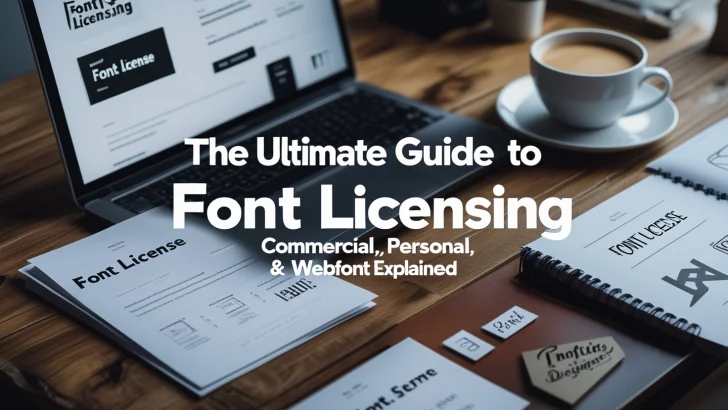Learn the difference between commercial, personal, and webfont licenses. Avoid copyright issues by understanding how font licensing works for design and business use.
📘 Introduction
You’ve found the perfect font for your project — but can you legally use it? Understanding font licensing is crucial for designers, developers, business owners, and anyone working with typography. Using a font without the right license can lead to legal issues, even if the font was downloaded for free.
In this article, we’ll break down the main types of font licenses — commercial, personal, and webfont — and help you choose the right one for your needs.
🔑 What Is a Font License?
A font license is a legal agreement that defines how you’re allowed to use a typeface. Just like images or software, fonts are protected by copyright. When you “download” a font, you’re not owning it — you’re licensing its use under certain terms.
🧾 Types of Font Licenses Explained
1. Personal Use License
-
What it allows:
Use in personal, non-commercial projects (e.g., school projects, hobby design, private invitations). -
What it doesn’t allow:
You can’t use it for anything you’ll sell, publish, or distribute for business purposes. -
Be careful:
Many “free fonts” on the internet are only free for personal use. Always double-check the license file or the font page.
2. Commercial License
-
What it allows:
Use in projects that generate revenue or are publicly distributed — including logos, ads, product packaging, merchandise, social media content for businesses, etc. -
Ideal for:
Freelance designers, agencies, marketers, and businesses of any size. -
Tip:
Some licenses cover unlimited use; others may have limits (e.g., one project, one client, or number of users).
3. Webfont License
-
What it allows:
Embed fonts into websites via CSS (e.g.,@font-face), so text is rendered in the specified typeface online. -
Often restricted by:
-
Monthly page views (e.g., up to 10k, 100k, etc.)
-
Number of domains
-
Self-hosting vs third-party hosting (like Google Fonts)
-
-
Used in:
Blogs, business websites, SaaS platforms, eCommerce stores
Other Common Font Licenses
Desktop License
Used for design software like Adobe Illustrator, Photoshop, etc. Typically allows installing the font on a limited number of computers.
App License
Covers font use within mobile or desktop apps — may be priced based on number of downloads/users.
Broadcast or Film License
Grants permission to use fonts in TV shows, movies, or YouTube videos with large audiences.
Viactiontype Studio provides more licenses for your various usage purposes. For detailed licenses, please check License.
Free Fonts vs Licensed Fonts: What’s the Difference?
-
“Free” doesn’t always mean free for all use.
-
Always check:
-
If the font is free for commercial use
-
Whether attribution is required
-
If modifications are allowed
-
💡 Platforms like Google Fonts offer open-source fonts with generous licensing, but many marketplaces (Creative Market, Envato, etc.) sell fonts with detailed terms.
How to Check a Font’s License
-
Read the README or license.txt file included in the font download.
-
Check the font creator’s website or marketplace product page.
-
Look for license summaries like:
-
SIL Open Font License
-
Desktop/Web/App Use Only
-
Personal Use Only
-
What Happens If You Use a Font Without the Right License?
-
You may face:
-
Takedown notices
-
DMCA complaints
-
Legal action and fines
-
-
Especially risky in business, publishing, and e-commerce settings.
Conclusion
Font licensing matters — whether you’re designing a YouTube thumbnail or launching a global brand. Always check the license, respect the creator’s terms, and invest in a proper commercial license when needed.
Need fonts with full commercial rights? Check out our Corporate Font Bundle with licensing included — so you can create with peace of mind.