Curious about the best design tool for creatives? Explore a detailed comparison between Kittl and Canva — features, pricing, ease of use, and who should use each platform.
Introduction
In the world of graphic design, having the right tool can make or break your creative flow. Two popular platforms, Kittland Canva, have emerged as powerful design tools for creatives of all skill levels. But which one is right for you?
Whether you’re a business owner, content creator, or freelance designer, this in-depth comparison of Kittl vs Canva will help you decide which platform suits your needs best.
What is Kittl?
Kittl is an online design tool known for its high-quality templates, vintage-inspired graphics, and advanced text effects. Unlike other platforms, Kittl is especially tailored for designers who want to create standout visual assets with detailed design control.
Key Features of Kittl:
-
Advanced typography tools with curved text and effects
-
Premium illustrations and vintage-style assets
-
One-click text and color styling
-
Export in high resolution (including transparent PNG and vector formats)
-
Ideal for merchandise, branding, and digital product design
What is Canva?
Canva is a versatile graphic design platform with a drag-and-drop interface that’s perfect for both beginners and professionals. It’s used for everything from social media graphics to resumes, flyers, presentations, and even videos.
Key Features of Canva:
-
Thousands of templates for every use case
-
Stock photo and video library
-
Team collaboration features
-
AI-powered tools like Magic Design and Magic Write
-
Presentations, social media posts, printables, and more
Kittl vs Canva: Feature-by-Feature Comparison
| Feature | Kittl | Canva |
|---|---|---|
| Ease of Use | Moderate, more suited for designers | Very easy, beginner-friendly |
| Templates | Focused on vintage/artistic style | Vast library, modern and versatile |
| Typography | Advanced typography effects | Basic to moderate |
| Collaboration | Limited | Strong collaboration tools |
| AI Design Tools | None (as of now) | Magic Design, AI tools |
| Export Options | PNG, JPG, SVG, PDF | PNG, JPG, PDF, MP4, GIF |
| Ideal For | Designers, artists, Etsy sellers | Marketers, small businesses, teams |
Pricing Comparison
Kittl Pricing:
-
Free Plan: Limited templates and assets
-
Pro Plan: ~$15/month — access to premium templates, high-res exports, and commercial licenses
-
Expert Plan: ~$30/month — includes priority support and more advanced features
Canva Pricing:
-
Free Plan: Huge library of templates and basic tools
-
Pro Plan: ~$12.99/month — includes premium assets, brand kit, and advanced features
-
Teams Plan: Starting at ~$14.99/month for team collaboration
Pros and Cons
Kittl Pros:
-
Unique artistic templates
-
Superior typography tools
-
Great for merchandise and branding
Kittl Cons:
-
Less intuitive for beginners
-
Limited team collaboration
-
Fewer general-use templates
Canva Pros:
-
Extremely easy to use
-
Huge template library
-
Collaborative and AI-enhanced tools
Canva Cons:
-
Typography and layout control are more basic
-
Less unique designs — often overused
-
Some exports limited in quality on free plan
Which Tool is Best for You?
-
Choose Kittl if: You are a designer, artist, or product creator looking for detailed control, unique templates, and high-end typography. Ideal for t-shirt design, branding, and Etsy products.
-
Choose Canva if: You are a small business owner, marketer, or social media manager who needs fast, beautiful content with team collaboration and broad design templates.
Conclusion
Both Kittl and Canva are powerful design tools, but they serve different types of creatives. If you’re focused on expressive, high-quality designs and merchandise-ready artwork, Kittl is a fantastic choice. If speed, versatility, and ease of use are your priorities, Canva might be the better fit.
No matter which platform you choose, both can significantly boost your creative output and make designing accessible and fun.