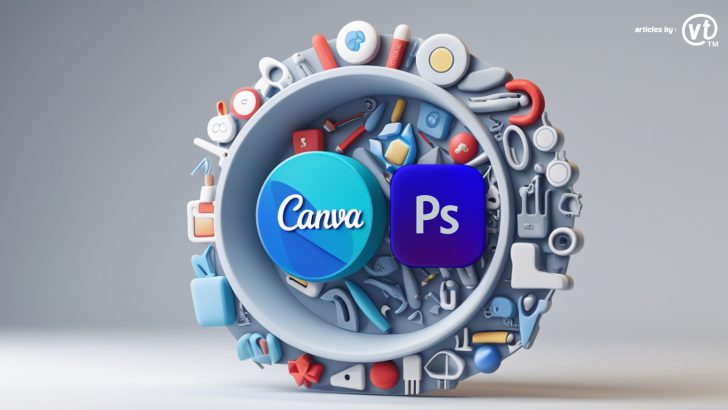Discover the key differences between Adobe Photoshop and Canva. Learn which tool is best for your design needs—whether you’re a professional or a beginner.
Introduction
When it comes to graphic design, two tools often dominate the conversation: Adobe Photoshop and Canva. While Photoshop is hailed as the industry standard for professional design, Canva has gained massive popularity for its user-friendly interface and accessibility.
So, which one should you choose? The answer depends on your design needs, skill level, and budget. In this article, we’ll compare Adobe Photoshop and Canva across several factors to help you make an informed decision.
1. Overview of Adobe Photoshop and Canva
Adobe Photoshop
Adobe Photoshop is a robust graphic design software known for its advanced photo editing and design capabilities. It’s widely used by professionals in industries like photography, digital art, and marketing.
Key Features:
- Advanced photo editing tools (layers, masks, blending modes)
- Custom brushes and drawing tools
- Support for 3D design and animation
- Extensive file format compatibility
Best For:
- Professional designers and photographers
- Complex, high-quality designs
- Detailed image manipulation
Canva
Canva is a web-based design tool that’s ideal for beginners and non-designers. With its drag-and-drop interface and pre-made templates, Canva makes it easy to create beautiful designs quickly.
Key Features:
- Thousands of ready-made templates
- Drag-and-drop functionality
- Extensive library of free and premium assets (images, fonts, and icons)
- Collaboration tools for teams
Best For:
- Social media graphics
- Quick and simple designs
- Beginners or small businesses
2. Ease of Use
Adobe Photoshop:
Photoshop has a steep learning curve. It offers countless tools and options, which can be overwhelming for beginners. However, once mastered, it provides unmatched flexibility and precision.
Canva:
Canva is designed for simplicity. Its intuitive interface makes it easy for anyone to create professional-looking designs without prior experience. Even first-time users can navigate Canva with ease.
3. Design Capabilities
Adobe Photoshop:
Photoshop shines when it comes to advanced design capabilities. You can manipulate images at a pixel level, create custom graphics, and handle complex tasks like retouching and compositing.
Canva:
Canva is more template-based, which limits its flexibility. While you can customize templates, it doesn’t allow for detailed photo manipulation or advanced effects.
4. Collaboration and Accessibility
Adobe Photoshop:
Collaboration with Photoshop requires sharing files, which can be cumbersome. Additionally, since Photoshop is primarily desktop-based, you need the software installed on your computer.
Canva:
Canva excels in collaboration, offering cloud-based access and real-time editing. Teams can work on designs simultaneously, making it ideal for businesses.
5. Pricing
Adobe Photoshop:
Photoshop requires a subscription to Adobe Creative Cloud. Prices start at $20.99/month, which may not be affordable for hobbyists or small businesses.
Canva:
Canva offers a free plan with basic features. The Pro plan costs $12.99/month, making it a more budget-friendly option for casual users.
6. Who Should Use Adobe Photoshop?
Photoshop is ideal for:
- Professionals in design, photography, or digital art
- Users needing advanced editing or customization
- Projects requiring high-resolution, print-quality outputs
7. Who Should Use Canva?
Canva is perfect for:
- Beginners or non-designers
- Small businesses creating social media graphics or marketing materials
- Teams needing easy collaboration and quick results
8. The Verdict
Choosing between Adobe Photoshop and Canva comes down to your specific needs:
- If you’re a professional designer or need advanced editing capabilities, Photoshop is the clear winner.
- If you’re looking for a budget-friendly, easy-to-use tool for creating quick designs, Canva is the way to go.
Ultimately, both tools have their place in the world of graphic design, and you might even find that using them together is the best approach.
Conclusion
Adobe Photoshop and Canva cater to different audiences, each excelling in its own way. Whether you’re crafting detailed designs or whipping up quick graphics, understanding the strengths and limitations of these tools will help you make the right choice for your projects.